網頁就像文書,須要許多的表格來清楚表示文章的意思,利用表格來描素數據是再好不過的事了!
以下就來說明表格的寫法,我們先來寫個3x4的表格吧!
<!doctype html> <html> <head> <meta charset="utf-8"> <title>魚和橙的結合</title> </head> <body> <table> <caption> 各國獎牌數 </caption> <thead> <tr> <th> </th> <th>Gold</th> <th>Sliver</th> <th>Copper</th> </tr> </thead> <tbody> <tr> <td>chinese taipei</td> <td>2</td> <td>2</td> <td>2</td> </tr> <tr> <td>american</td> <td>30</td> <td>15</td> <td>20</td> </tr> </tbody> <tfoot> <tr> <td>sum</td> <td>32</td> <td>17</td> <td>22</td> </tr> </tfoot> </table> </body> </html>
table:表格,所有表格最外層的標籤,所有表格標籤全寫在裡面。
caption:表格標題,說明表格內容。
thead:表格表頭,放表格表頭的地方
tbody:表格內容主題,表示除表格標題,內容說明主題
tfoot:表格底層,表示內容結束,結尾地方,通常如果用在數據統計上,就是合計的地方
th:表格標題儲存格,放標題的地方
tr:表格列
td:表格欄
輸出結果如下:
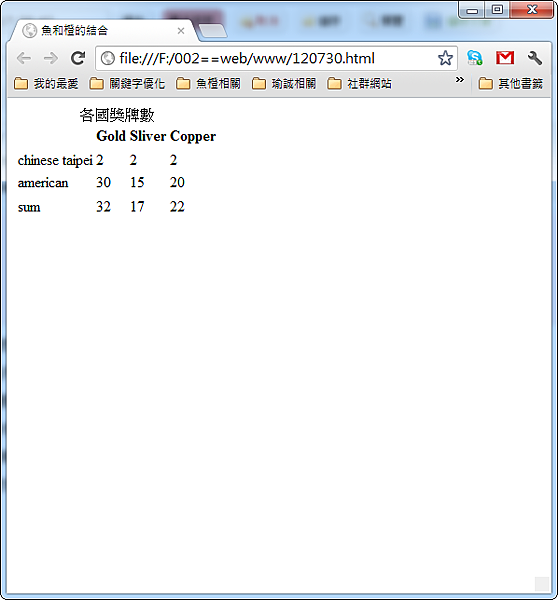
看起來不像是個表格,再來就來利用css 來修飾一下吧!
加入css
<style type="text/css"> table { width: 500px; border: 1px solid #CCC; } caption { color: red; font-size: 24px; } thead { background-color: #FF0; } tbody { background-color: #9F3; } th { font-weight: bold; } tfoot { background-color: #3CF; } </style>
先來看結果,再說明
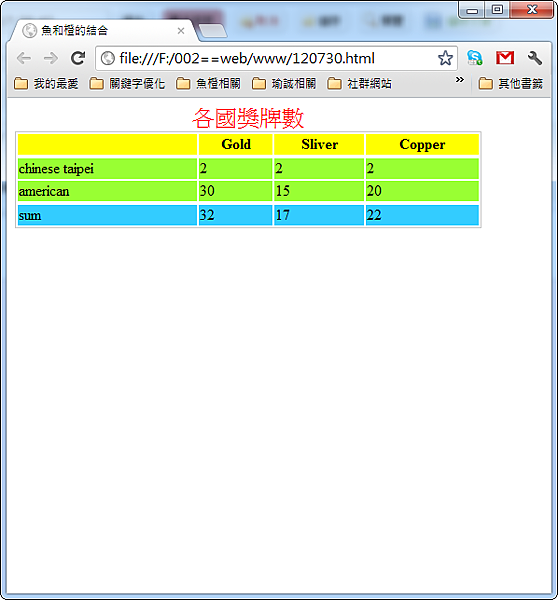
我先設table 寬度為500 px,設置灰色#ccc的外框
再設caption 字體顏色為 紅色,字體大小為24px;
設thead區塊背景為黃色
設thbody區塊背景為綠色
設tfoot區塊背景為藍色
設th 標題為粗體
結果就完上述圖面的結果了,在裡面並未設到td 和tr 的部份,其實如果你要對其中td改變,也可以再新增td 就可以改變了
之後,下一篇再來說明邊框的問題!
沒有留言:
張貼留言